
How It Works
Start a Fundraiser
Get started fundraising by choosing an area to support and determining a goal. A personal fundraising page allows you to create and customize a webpage with your own story, photos or video about why you are fundraising to support Duke Children’s. Log in to your Fundraising Dashboard to make your fundraising page your own.
You will also hear from us along your fundraising journey to see how we can help you. If you need to contact us with specific questions, please contact Amelia Howle (amelia.howle@duke.edu).
Spread the Word
Share your page with your friends and family via email, text and social media. Your Fundraising Dashboard allows you to send emails directly through our platform so you can see who has opened and responded to your emails. Make sure to share your personal page URL for your friends and family to donate directly to your page.
Download our Fundraisers Toolkit to learn more about spreading the word. There is also downloadable content to use on your social media pages. Don’t forget to connect your fundraising page to a Facebook fundraiser in your Fundraising Dashboard and add the Stronger Together with Duke Children’s frame to your Facebook profile photo!
Track Your Progress
Watch your progress grow and exceed your goals to support Duke Children's! Along the way you can receive milestone badges to recognize your great work.
Saying thank you to those who support you is important! Login and visit your Fundraising Dashboard to see a list of donors and send customized thank you notes. All of your donors will also receive a tax receipt from Duke and an acknowledgement email from Duke Children’s. If you would like to send a custom acknowledgement to your donors including a thank you video, please contact Amelia Howle (amelia.howle@duke.edu) as you are setting up your fundraising page.
Engage Your Social Network
Personal outreach and social media are the keys to success in connecting with your friends and family to support your fundraiser for Duke Children’s. You can make direct asks through email, text, social media posts and DMs.
To help you be successful, we have provided downloadable content for you to use – from cover photos and shareable images to a fundraiser toolkit!
Facebook Profile Frames
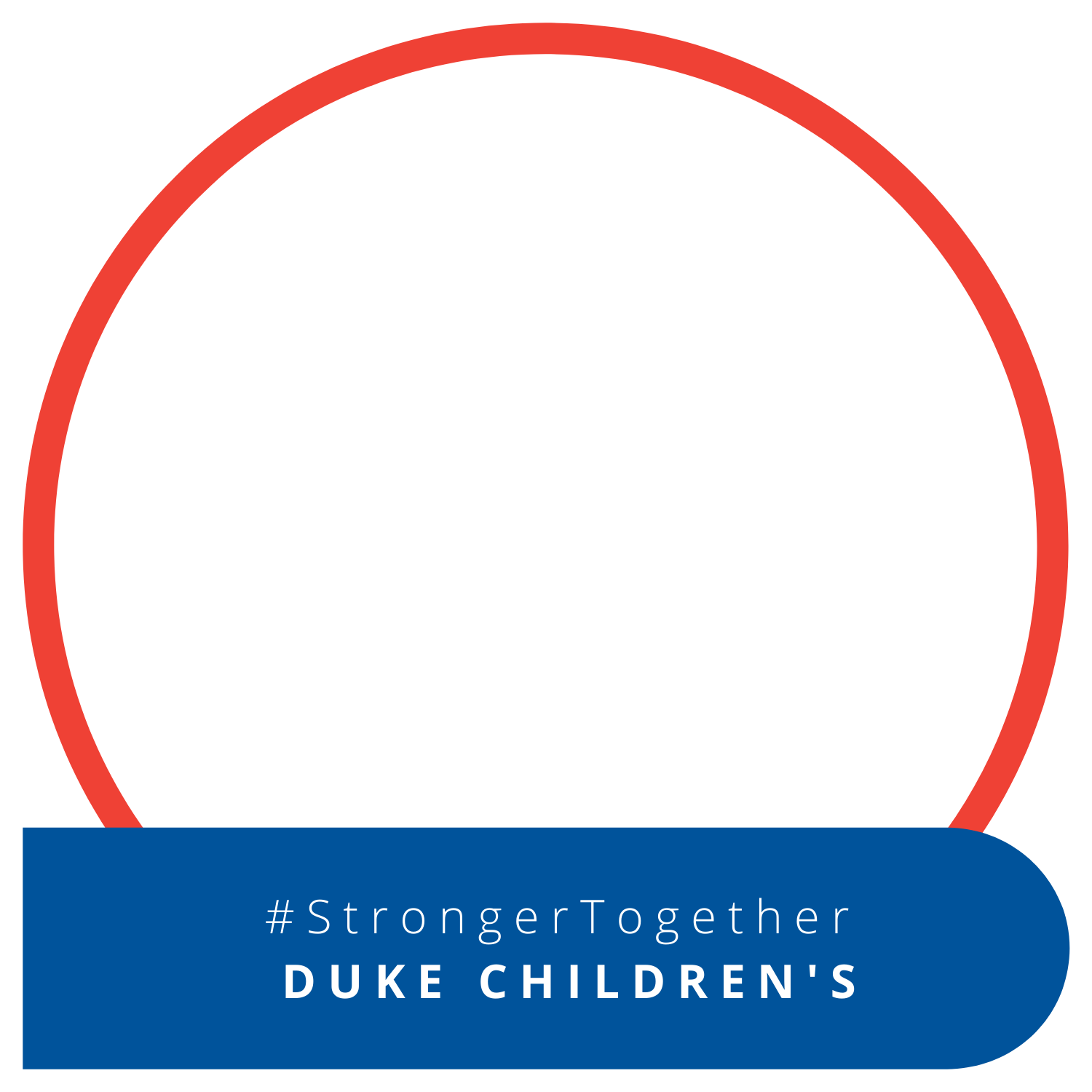 ADD TO MY PROFILE PIC >> |
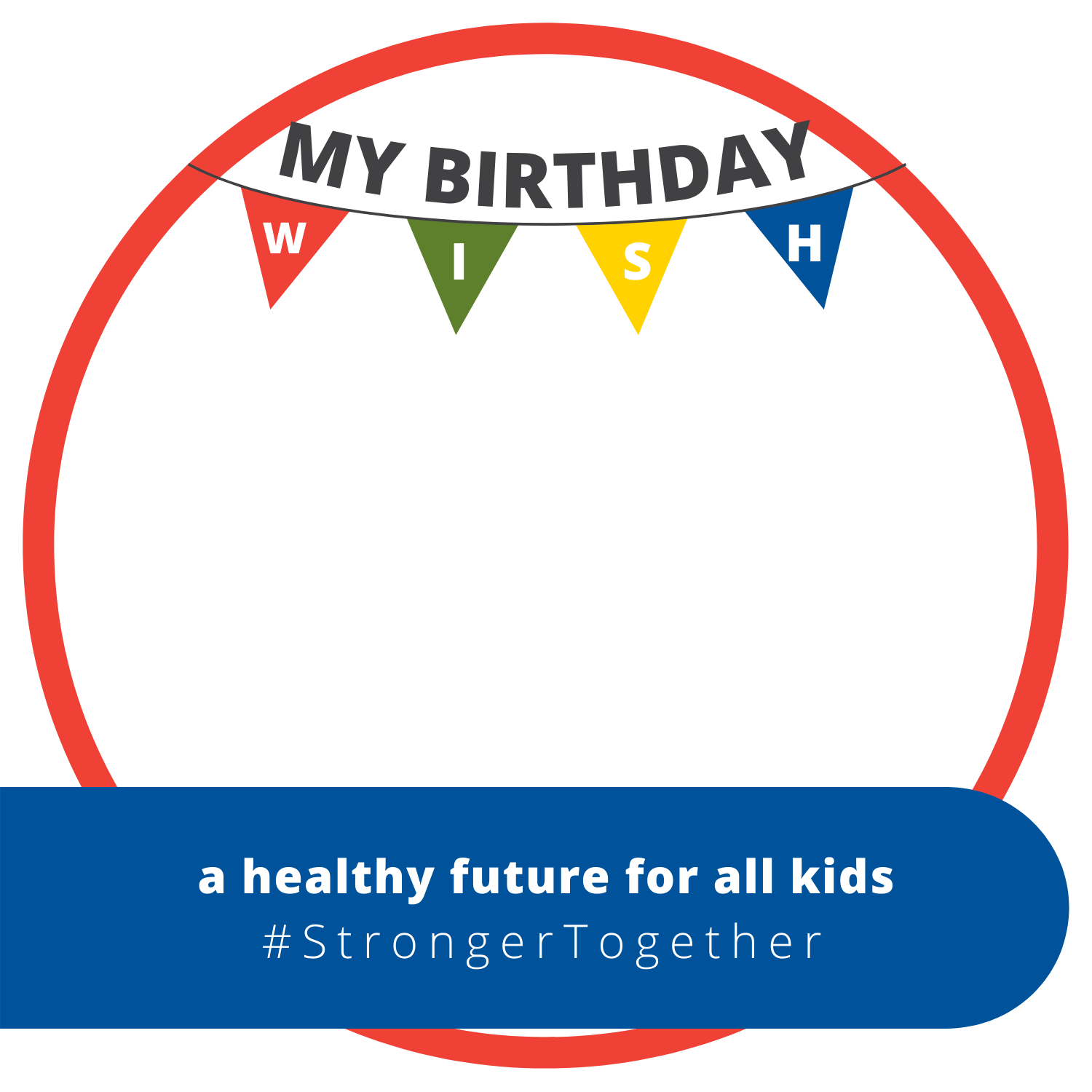 ADD TO MY PROFILE PIC >> |
Facebook Cover Photos
Click download, then right click the image to save and upload to your Facebook profile.
 DOWNLOAD >> |
 DOWNLOAD >> |
 DOWNLOAD >> |
 DOWNLOAD >> |
 DOWNLOAD >> |
Shareables
Click download, then right click the image to save and upload to your Facebook post.
 DOWNLOAD >> |
 DOWNLOAD >> |
 DOWNLOAD >> |
 DOWNLOAD >> |
 DOWNLOAD >> |
Downloadable Toolkit
Our Fundraiser Toolkit includes fun ideas to get you started on fundraising, step-by-step instructions of how to use your Fundraising Dashboard and how-to get started with connecting your personal fundraising page to a Facebook fundraiser.
Download Fundraiser Toolkit >>
Contact Us
If you have specific questions or would like to direct your virtual fundraising to support a specific area within Duke Children's, please contact Amelia Howle at amelia.howle@duke.edu.


