Frequently Asked Questions (FAQs)
If you're registering for the first time, or you are a returning guest and still have questions, this guide will help you learn more about our event, how to start or join a team, donating and fundraising, and volunteering. After reviewing this page, if you have additional questions, contact us—we will be happy to assist you.
Getting Started
Yes! The full registration fee is credited to the team as long as you provide a team name. A portion of the registration fee ($15) is considered a tax-deductible donation.
I signed up as an individual … may I now join a team?
Yes. Please contact us and provide your full name and the team you would like to join and your information will be adjusted
I want to register my children or other family members, but they don’t have email addresses.
Family registration is only available after you have registered yourself. As you finish the registration process, you will be asked if you would like to register another family member. Select “yes” and you can continue registering your family and friends without requiring additional email addresses. If you need additional assistance, please contact us.
Starting or Joining a Team
How do I start a team?
Click on the yellow “Register” box and select “Start a Team” and follow the instructions for setting up your team.
How do I change my personal fundraising goal?
Log in to your account and from your “Participant Center” go to “Your Fundraising Progress.” Select “Edit Goal” to modify your personal fundraising goal.
What is a Personal Page?
After registering, a “Personal Page” will be automatically created for you. Donors can make gifts to your personal page so you can track your personal fundraising progress. Use this page to ask family and friends to join the fight against brain tumors. You can download images or a video, create new text, and even pick the style and color of the page layout. Remember, a compelling personal page attracts and engages supporters and donors.
Is there a minimum number of people required for a team?
No. You can be a team of one.
May I start a team if I can’t attend the event?
Yes! You do not have to be present at the Angels Among Us event to help Duke’s brain tumor research program. Click on the yellow “Register” box and select “Start a Team” and register your group as a ''Distant Angel''. Your donations will directly support exciting new research happening at the Preston Robert Tisch Brain Tumor Center. Every gift is important in helping us fight brain tumors.
How do I upload my address book?
Log in to your "Participant Center" and at the top of the page select "Send an Email," then click on "Compose Message" and select "All Contacts" to add an email address or import your email contact list. After you have added your email contacts, you may edit, add, or delete addresses at any time. Your address book is private and the data will not be shared.
Team Captain Questions
What is a Team Page?
A team page is an online tool provided to the team captain to tell the team's story and is seen when people visit your team homepage. Once you have registered as a team captain, personalize this page with a picture or video and tell visitors about the person your team is honoring or remembering. You can also ask for team donations and inform visitors of your goal. Update this often to encourage enthusiasm about raising awareness and reaching your goal together.
How do I update the Team Page?
As a team captain log in to the Participant Center” and click on the “Edit My Team Page” tab at the top to make any necessary updates.
How can I see a list of who has donated to my team?
To view your gift roster, visit your “Participant Center” and under the "Edit My Team Page" tab look for Team Donations. You can also download your gift information by using the download icon located next to Team Donations.
How do I change my team goal?
Only the team captain has the ability to change the team goal and can update this information through the “Participant Center.” Update the team goal by going to the :Edit My Team Page" tab and select "Edit Goal" under Team Progress.
How can I send and follow-up on emails to my friends, family, and colleagues?
Visit the “Participant Center” and select the "Send an Email" tab located at the top of the page to access message templates that are ready for your to use. Create an invite for people to join the team, ask friends to donate to your team, or thank those who are participating on your behalf. Use the "Compose Message" drop down to review your activity and follow up on any outstanding emails.
Donations
My friends mailed in donations, but I do not see them on my personal page. Why?
Due to the volume of checks we receive, it may take our staff up to 15 business days from the time they are received to add them to your team. It is extremely important to print the team or participant name on the memo section of the check. Without this information we cannot guarantee the donation will be credited to the intended team or donor.
If you are missing a donation, please send your name, the donor’s full name, and donation amount to us and we will adjust the gift.
I donated online, and I don't see my name listed on my friend's personal page.
You may have accidentally donated to the general Angels Among Us fund and not to your friend’s team. Only donations designated specifically to a team appear on that fundraising honor roll. Please contact us and we will credit the appropriate team.
When can money be turned in for Angels Among Us?
Since many teams fundraise year-round money may be turned in any time during the year. In order to receive credit please make sure that your team name is listed on the check memo line. Gifts, made payable to Duke University—Angels, can be mailed to:
The Tisch Brain Tumor Center
Attn: Angels Among Us
DUMC 3624
Durham, NC 27710
If you bring money to the event, head to the Registration Tent to hand in your gifts. Thank you!
Volunteering
How do I volunteer?
Volunteers are critical to the success of Angels Among Us 5K & Walk for HOPE. Join the more than 200 volunteers who donate their time and talent to help in the fight against brain tumors. Check out our volunteer opportunities to see how you can help.
Event Day
Can I register at the event?
Yes, but we strongly encourage you to register online so that you can avoid the long lines on event day!
What happens if the weather forecast is calling for rain on event day?
The Angels Among Us 5K & Walk for Hope is a rain-or-shine event. If severe weather is anticipated, please check the event website for last-minute updates.
Where do I check-in for the 5K Run?
The Registration Tent is located near the corner of Flowers Drive and Yearby Avenue. The GPS address is 2011 Yearby Avenue, Durham, NC 27705. The GPS address is the general parking entrance, which is directly beside the event.
Do runners receive awards?
Yes. Awards will be given to the first, second, and third place males and females between the ages of 6 years old and up. All brain tumor patients who participate in the 5K also receive an award and are recognized at the 5K ceremony.
If I am running the 5K, but I also want to walk in the Walk of HOPE, do I have to register for both?
No. You only need to register for the 5K Run.
Can someone run the 5K with a dog, wheelchair, or stroller?
While we love our furry friends, no dogs or other animals are allowed for both guest and pet safety. Registered service animals are welcome. Runners with strollers or wheelchairs may participate in the 5K but will start behind the competitive and recreational runners.
Can I walk the 5K?
Yes, you can! If you choose to walk the 5K route, please note the police can only block streets until the last 5K runner finishes, which is approximately 1 hour and 15 minutes. At that time please walk on the sidewalks and obey traffic laws for pedestrians.
Where do I check in for the Walk for HOPE?
Check in at the the Registration Tent located at the corner of Yearby Avenue and Flowers Drive. (See map) Note: If you registered online you do not need to check in; instead go the T-shirt tent to pick up your Angels Among Us T-shirt.
Can I bring a dog to the event?
We love animals just as much as you do, but for safety and liability reasons, pets are not allowed. Registered service animals are welcome.
Is accessible parking available?
Yes. People or groups with disabilities have access to the parking lot on the corner of Yearby Avenue and Flowers Drive. Show your parking pass to staff on Yearby Avenue and proceed to the lower lot. Ramps are on all medians so guests can easily access all tents and activities.
What is the Wall of Honor?
The Wall of Honor is a way to celebrate the lives of our patients. All are welcome to post pictures, stories, and other mementos to honor our survivors and those who fought a fearsome battle against brain tumors. At the end of the event, please remember to take your mementos home.
For event updates, keep an eye on our Event Details page.
back to top
Contact Us
Let us know your comments and suggestions, and let us answer your questions. We'd love to hear from you!
Event Director
Anne Beebe
anne.beebe@duke.edu
919.684.4784
Event Coordinator, Marketing & Fundraising
Amanda Rose
amanda.rose@duke.edu
Team Assistance, General Inquiries & Corporate Sponsorship
Dorothy Garstka
dorothy.garstka@duke.edu
919.684.2351
Team Photos
Kim Toxey
angelsteamphotorequest@gmail.com
Volunteer
Yvette Leger
angelsamongus@duke.edu